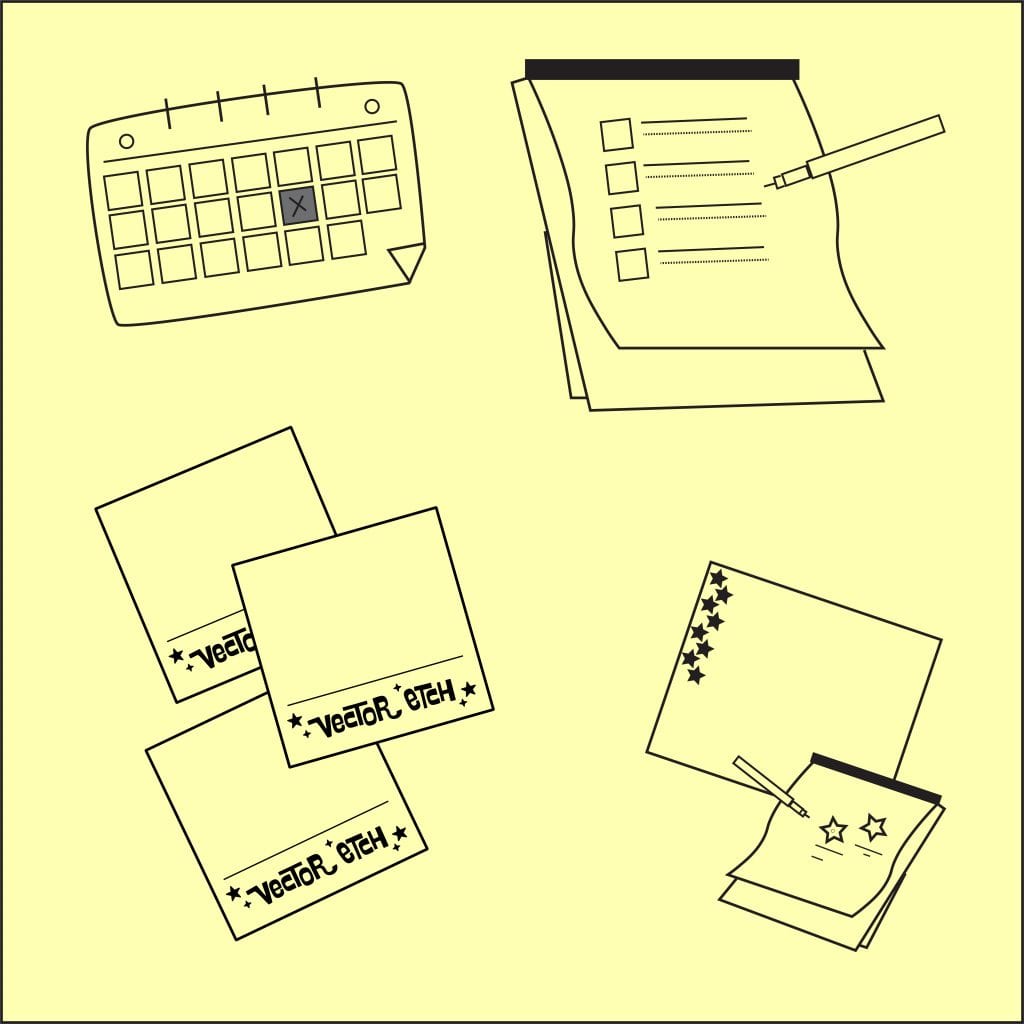Tutorials
Planning your Laser Cutting Orders
In this tutorial, we have complied some tips for saving you time with your laser cutting preparation process. We know even the most experienced makers forget simple things when everything gets busy, so have a look through this list to save you the stress of scrambling to put together your pieces at the last minute.
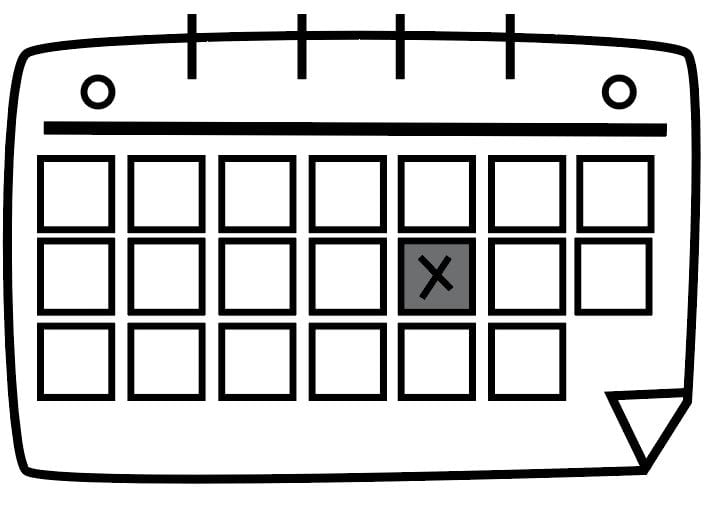
Have a making plan in place:
Start by writing down what events and occasions you have coming up, and what stock you’ll need for each. Keep note of dates and leave time for ordering , laser cutting, making and packaging, to ensure that you’re all ready for your event. Make sure to check the current turnaround times for each of your suppliers, as these can vary depending on the time of year. Ours can be found here, and we will update with information whenever is necessary
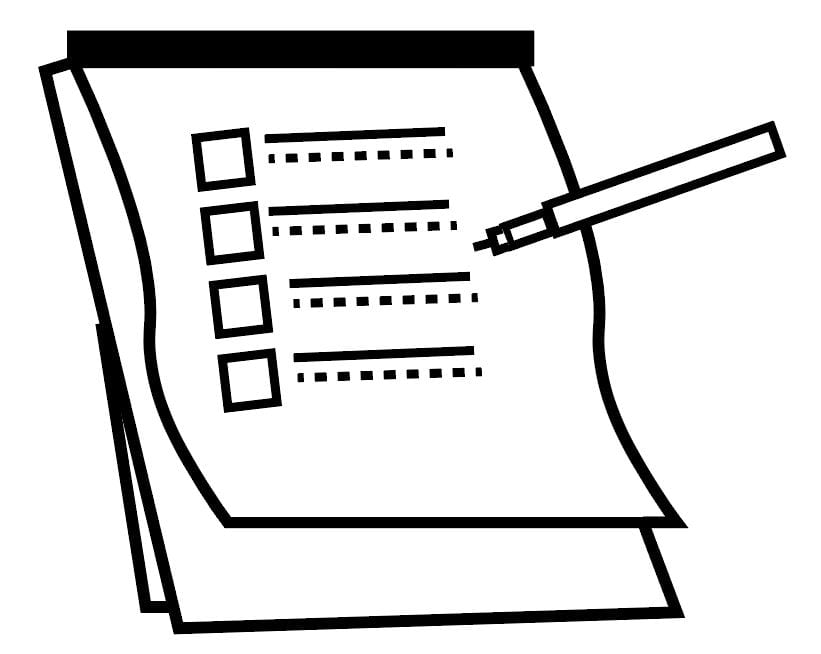
Write down a list of everything you need:
If you’re visual, draw and label your designs to ensure you order exactly what you want. Think about what you might sell out of first, and whether you’ll want extras of those pieces. Double-check all your jewellery findings as well. Are you running low on glue, earring posts, backs or jump rings? Order these in advance so you’re not caught out the night before (find ours online here).
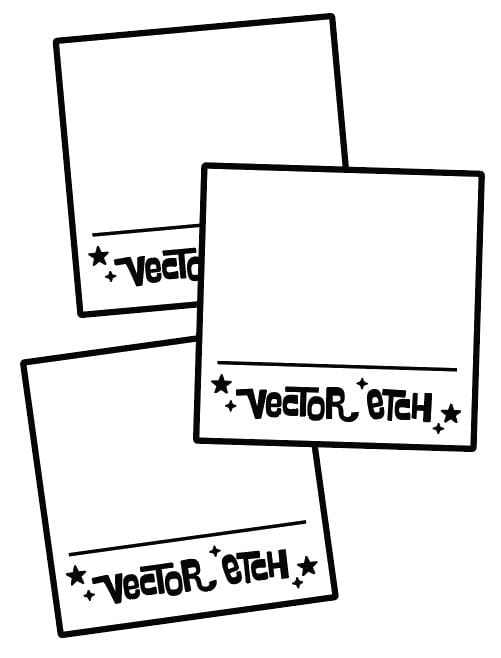
Make sure you’re choosing the right materials:
When designing your pieces, havematerial swatches beside you or have the material gallery open in another tab of your browser, to quickly help you decide on materials and see if they’re in stock. If you’re submitting custom files, make note of material full names, and include these in the title of each file. For example, rather than simply writing “purple glitter”, use “space purple premium glitter”. Not only will this help you easily keep track of what’s in each file, but it will help the quoting staff get through your order quicker if we don’t have to double-check which materials you’d like!
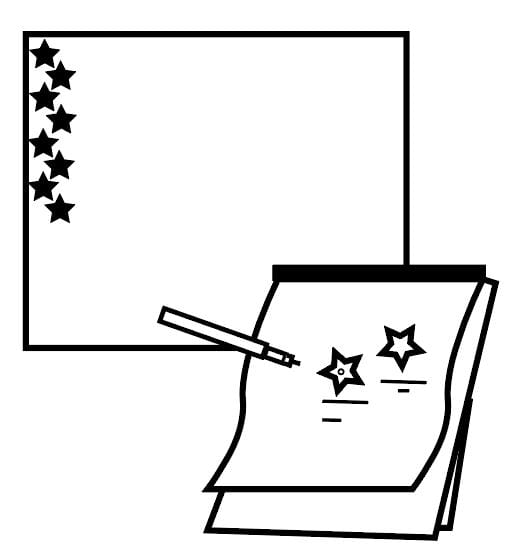
Double-check your order is correct before submitting:
Have a look through your files or online order before sending them through. Sometimes a simple thing, like adding a hole to your shape after your order has been placed, may extend your order’s processing time. Make sure you have the correct quantity, material, and sizes. Key tip: if a customisation is not available on the website for a shape (eg. for an extra custom hole) this means that we will likely not be able to make this change for you, and you might delay your order in waiting for an answer.

Check your shipping address is correct:
Are you holidaying at the time? Have you moved house? Always best to double check your order is getting sent directly to you. Take notice of which shipping method you’re selecting as well. Allow extra time in your plans for extended postage time-frames by postal or shipping companies – as soon as your order is ready for you, we’ll give it to your sending service, but we can’t always help out with delays once they have your order. If you need to get your order as quick as possible, select “Express Post”.

Pay your invoice promptly:
Orders are only laser cut once payment has been received, so make sure you’ve organised how you’re going to pay before you make the order. We often find that customers have their orders delayed because of payment methods like AfterPay not allowing any purchases at that time.
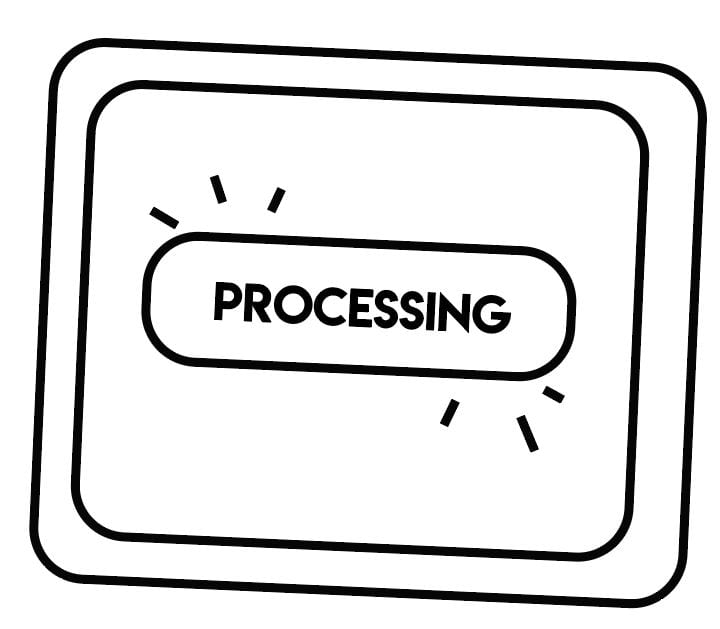
Check the status of your order:
If you’re curious about how your order is progressing inour system, make use of our handy Order Lookup feature. We’ll give you the details of your order, and describe its’ current progress. We have a handy table of what each status means.
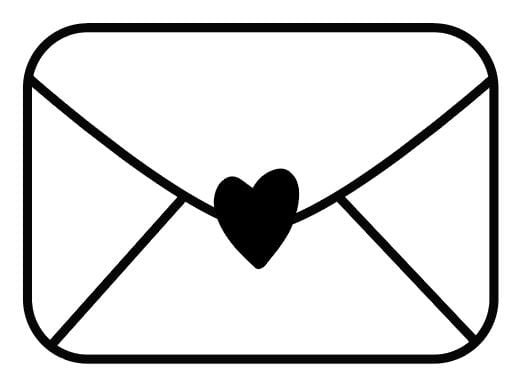
Get in touch:
If you have any queries, issues or suggestions at all, please don’t hesitate to reach out to our friendly staff. We’re here to help you with your making endeavours, and we’re happy to do what we can to make this a smooth process. Have a read over our FAQ’s to see if we’ve addressed it before, or use our contact form to get in touch.